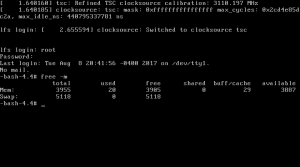
Full logs (over 50MB uncompressed):
LFS_ARCH_Logs.7z
Kernel Config (VERY bare bones, pretty useless for a working box):
kerncfg.20170808.2011
ArchLinux base using archlinux-2017.07.01-x86_64.iso
Virt-manager->New VM->Linux->openSUSE Tumbleweed
4GB RAM, 4 cores, 40GB disk
MBR:
5GB, ArchLinux, XFS, /
10GB, LFS, XFS, /lfs
20GB, home, XFS, /home
5GB, swap
Install date: 23-JUL-2017
rankmirrors -n 6 for ArchLinux mirrors
Install:
base – for base ArchLinux system
grub – bootloader
wget – for download of pkgs
base-devel – compilation programs
SBU:
real 1m9.859s
user 2m6.887s
sys 0m18.963s
Variations from the book:
5.5 & 5.10 gcc-6.3.0: (fix extracted from patch found at https://www.mail-archive.com/lede-dev@lists.infradead.org/msg07916.html)
modify gcc/ubsan.c:1474 replacing:
|| xloc.file == ‘\0’ || xloc.file[0] == ‘\xff’
with:
|| xloc.file[0] == ‘\0’ || xloc.file[0] == ‘\xff’
5.23 gawk-4.1.4:
tests _mbstr1, _mbstr2 will fail with:
Invalid multibyte data detected. There may be a mismatch between your data and your locale.
5.28 make-4.2.1:
test for loadavg will fail with:
Can’t locate test_driver.pl in @INC (@INC contains: /usr/lib/perl5/site_perl /usr/share/perl5/site_perl /usr/lib/perl5/vendor_perl /usr/share/perl5/vendor_perl /usr/lib/perl5/core_perl /usr/share/perl5/core_perl) at ./run_make_tests.pl line 61.
Note: Optional tests were not run in chapter 6 if they required BLFS packages or needed to be run after installation or rebooting.
Using systemd static network config
On my first attempt I missed virtio_blk on kernel config – doh! Booted from the Arch ISO and re-entered chroot, fixed kernel config and rebooted.
Wow! 32MB used! Time to tweak…
I wonder how much systemd itself adds vs services starting up…
Not much in the way of services running
Tweaky!
Down to 28MB now…
Moar tweaky!
Oops, too much – need cgroups for tmpfs – doh!
Down to 26MB now…
Ethernet device changed names from ens3 to enp0s3 – fixed in static network file and renamed file, rebooted, and we now have networking up and running, pinged google.com <16ms
I think that is about it – 20MB!